The portfolio.
A visual representation of your work ready to hand off to a potential employer.
Traditionally speaking a portfolio is a sleek little black binder with an eye catching cover and your resume as the first page. Followed by your strongest examples of how amazing you are at the things you create.
In the past I have gone this route. I pick some amazing stills/pictures from past projects- photoshop them together in a collage form so that each set of facing pages is one project.
But when it comes to filmmakers- we like technology, and if we're looking at your work we don't usually have time to physically look through a binder of work. Your first step to getting an employer's attention need to be online.
Here are some examples of some stunning production design and art department crew websites:
Alan Hook; Production Designer for One tree hill and Artistic director for Iron Man 3 (and tons of other projects)
http://www.alanhook.com
Tom Sanders: Production designer for films such as Saving Private Ryan, and Braveheart
http://www.tomsprojects.net
James Merifield: Production designer for Deep Blue Sea, and Brighton Rock.
His website is super sexy, with an amazing reel on the splash page, and a very sleek example of a resume (CV)
http://www.jamesmerifield.com
My website, compare to those, is a sad little bleating lamb with a stomache upset by gorging on rocks. But at least it exists and it's a quick fix to my website problem for the time being. The nice thing about my website it that it was free to create- which on my budget, is a very important trait. I've been using webs.com I get my work out there. It's no hand crafted website, but again I note the free aspect and it is very user friendly. I have my resume, contact info, photographic portfolio divided by project, and a hand dandy video section that will play youtube videos, which is all I really need to show trailers and clips of past projects. Another fun feature webs.com offers? mobile phone formats. So people can easily view your work on whatever device they're using.
I know it's just a start, and I have been planning out how I want my sexy custom website to look and function. But it's a much slower process, since I'm not ready to hire someone to make it happen for me. Until then, I begin my process of collecting clip to use in my reel.
Wednesday, April 24, 2013
Wednesday, April 17, 2013
Google Sketch-up renderings
As promised, here are a few screen shots from a Google sketch-up model I did for a project last year. One of the nice features Sketch-up has is you can position the camera anywhere inside the model and then look around the room to set up the shot easily.
I think I'm going to use this in the future to make storyboards for things. Draft it once and then all you have to do is add figures and crop it down to the right aspect ratio.
I think I'm going to use this in the future to make storyboards for things. Draft it once and then all you have to do is add figures and crop it down to the right aspect ratio.
 |
| office ground plan |
 |
| view towards the door |
 |
| Over the shoulder view |
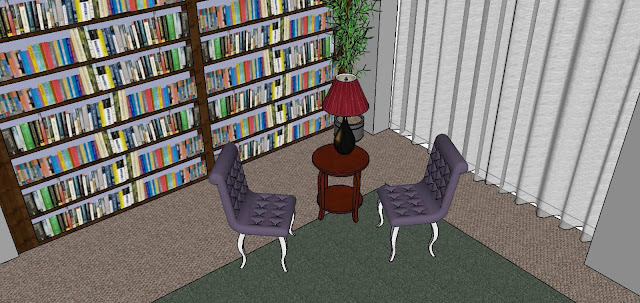 |
| seating area |
Wednesday, April 10, 2013
Google sketch-up drafting
As a designer, I do a lot of drafting. AutoCAD and Google sketch up are the ones I use most often. When I draft things to build I prefer to use AutoCAD, but recently I was in between computers and had to do my construction drafting on Google sketch-up. Because Sketch-up happens to be one of my favorite things--- yep you guessed it. Free.
Sketch-up is challenging to work with when adding dimensions and labeling tends to float around in a weird way if it's in 3D. Google sketch-up is, however, amazing for doing 3D rendering of locations. It helps me wrap my head around where the camera will probably be placed in a room, and figure out what will realistically be needed as far as set dressing is concerned.
The following plates are from a flat I designed for a nursing home's community enrichment project. It shows how to construct the facing, the stands, and how it should look all together and I added nailing patterns and everything since real-life carpenters were going to be putting it together.
They did a beautiful job, BTW.
Doing the drafting for the carpenters with out being able to use the "offset" function the way I'm used to slowed me down a lot more than I like to admit. On the other hand, here's an example of a 3D location rendering I did of the MAC650 Art gallery for a proposal to renovate the front window:
To make this took hardly any time and in about half an hour I had something to submit.
I'll put up some more examples of google sketch up renderings for you next Thursday. Keep and eye out :)
Wednesday, April 3, 2013
Top 10 free apps to make life on set easier
I love my iPad. It has made working on set so incredibly stream lined and I use tons of apps to improve my productivity. And because I am forever on a budget, I use tons of free apps to simplify my life.
Rendering on the go:
Paint gallery: so far this is the best fully free painting/sketching app I have found. No layering capability, but it works quite well for quick sketches.
 Concepts: another sketching program. In it's free form it is ok to use, the app design is much more professional than paint gallery. And this app can do layers, like importing a picture to trace, and it has a far greater selection of tools and textures to work with, but to you have to purchase the full app to enjoy all the neat features. It does seem like it would be worth it, so the next time I find paint gallery isn't full-filling my needs I will probably purchase it.
Concepts: another sketching program. In it's free form it is ok to use, the app design is much more professional than paint gallery. And this app can do layers, like importing a picture to trace, and it has a far greater selection of tools and textures to work with, but to you have to purchase the full app to enjoy all the neat features. It does seem like it would be worth it, so the next time I find paint gallery isn't full-filling my needs I will probably purchase it.
Magic Plan: The coolest drafting app ever! Use your device to take pictures of every corner of the room and it will measure and draft out a ground plan. It works best on empty rooms, but it is such a time saver to use during location scouting. I freakin' LOVE this app. It saved me hours of measuring and made it so easy to import into google sketch-up to do my renderings and ground plans. Plus, I must say, it really made me feel like a tech/art wizard.
Note taking:
Evernote: Evernote is a whole slew of digital products that can all be synced up between devices and is a great way to keep track of the never ending torrent of information you get while working. I use it to take notes during meetings, make to-do lists, costume plots and write stories. And, here's my favorite dumb artist reason to love it- I'm very fond of the logo. Elephants are cool.

Audio memos- free: I like to take voice recordings during meetings, interviews, and when I have a sudden idea. My favorite use of this application is while on set. If I suddenly have a list of things to prep I'll record it so I can play it back as I gather things together. Much quicker than jotting it down.
Film document management:
ibooks: Fun little trick I learned from a wise UPM, open the pdfs of your script, schedues, and other paperwork in safari, and then open it in ibooks. Now you have all of the documents at your fingertips without lugging around a ream or three of paper.
Random helpful apps:
 WhatKnot: an app that will tell you what Knots to use and when you should use them. I wish I'd had this during tech class is college.
WhatKnot: an app that will tell you what Knots to use and when you should use them. I wish I'd had this during tech class is college.
 My Script Calculator: hand write in the equation- even complicated ones involving co-sins ect, and it will solve it. I love this app so much :)
My Script Calculator: hand write in the equation- even complicated ones involving co-sins ect, and it will solve it. I love this app so much :)
File Sharing:
Dropbox: ah, a classic. share all those lovely files and pictures you've been making while on set.
And last but not least,
Pintrest: my love for whom I have spoken about in a previous posting, but I will say it again; all my research right where I need, it all the time. <3
And there you have it, my top 10 favorite free apps that make my job easier to do.
Rendering on the go:
Paint gallery: so far this is the best fully free painting/sketching app I have found. No layering capability, but it works quite well for quick sketches.
Magic Plan: The coolest drafting app ever! Use your device to take pictures of every corner of the room and it will measure and draft out a ground plan. It works best on empty rooms, but it is such a time saver to use during location scouting. I freakin' LOVE this app. It saved me hours of measuring and made it so easy to import into google sketch-up to do my renderings and ground plans. Plus, I must say, it really made me feel like a tech/art wizard.
Note taking:
Evernote: Evernote is a whole slew of digital products that can all be synced up between devices and is a great way to keep track of the never ending torrent of information you get while working. I use it to take notes during meetings, make to-do lists, costume plots and write stories. And, here's my favorite dumb artist reason to love it- I'm very fond of the logo. Elephants are cool.
Audio memos- free: I like to take voice recordings during meetings, interviews, and when I have a sudden idea. My favorite use of this application is while on set. If I suddenly have a list of things to prep I'll record it so I can play it back as I gather things together. Much quicker than jotting it down.
Film document management:
ibooks: Fun little trick I learned from a wise UPM, open the pdfs of your script, schedues, and other paperwork in safari, and then open it in ibooks. Now you have all of the documents at your fingertips without lugging around a ream or three of paper.
Random helpful apps:
File Sharing:
Dropbox: ah, a classic. share all those lovely files and pictures you've been making while on set.
And last but not least,
Pintrest: my love for whom I have spoken about in a previous posting, but I will say it again; all my research right where I need, it all the time. <3
And there you have it, my top 10 favorite free apps that make my job easier to do.
Subscribe to:
Comments (Atom)



